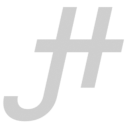bevy_atmosphere 0.5

Hey, Jonah here. I’m releasing bevy_atmosphere 0.5 for bevy 0.9, so I made this blog post to go over some of the changes.

Model-Pipeline Decoupling
The focus of this update is to set the groundwork for making more atmospheric models in future updates. The Nishita model built into the plugin is fine, but I would like to support more accurate models, as well as stylized models.
So, the largest change of this update is the decoupling of model data from the pipeline.
I achieved this by removing the Atmosphere resource, which stored parameters for the Nishita model, and replaced it with the AtmosphereModel resource, which holds a Box<dyn Atmospheric>.
The definition of Atmospheric looks like:
pub trait Atmospheric: Send + Sync + Reflect + Any + 'static {
fn as_bind_group(
&self,
layout: &BindGroupLayout,
render_device: &RenderDevice,
images: &RenderAssets<Image>,
fallback_image: &FallbackImage,
) -> BindGroup;
fn clone_dynamic(&self) -> Box<dyn Atmospheric>;
fn as_reflect(&self) -> &dyn Reflect;
fn as_reflect_mut(&mut self) -> &mut dyn Reflect;
}
The clone_dynamic and as_reflect* methods allow me to work with it as a trait object and get type data from the type registry.
The as_bind_group method is a bit of a hack.
Bevy’s AsBindGroup trait can’t be made into a trait object because of the bind_group_layout associated function.
So, I split it into two trait, Atmospheric and RegisterAtmosphereModel.
I plan on making a PR to split the AsBindGroup trait into two (or three, you have noticed the signature of as_bind_group isn’t the same as the original; that’s due to constraints with trait objects), so I don’t have to implement their behavior myself.
The definition of RegisterAtmosphereModel looks like:
pub trait RegisterAtmosphereModel: GetTypeRegistration {
fn register(app: &mut App);
fn bind_group_layout(render_device: &RenderDevice) -> BindGroupLayout;
}
The register function allows for registering the model from App through the AddAtmosphereModel trait like:
app.add_atmosphere_model::<YourModel>();
Both Atmospheric and RegisterAtmosphereModel can be derived through the Atmospheric derive macro.
It has attributes similar to AsBindGroup, but also provides the external and internal attributes for specifying the shader, as an external or internal asset, respectively.
Now that we have these traits, how do they tie into the pipeline?
Well, when you register the model, RegisterAtmosphereModel stores type data of AtmosphereModelMetadata inside the type registry.
AtmosphereModelMetadata stores the type ID, the bind group layout and the ID of the cached compute pipeline (the loaded shader).
The pipeline can then use the Atmospheric trait object to get this type data and use it to render the model.
Looking up type data can be a bit slow, so instead of looking it up every frame, I use a hidden CachedAtmosphereModelMetadata to store the results, and whenever the model updates, I can check if the type ID has changed, and if so, then the type registry is searched for the respective type data.
Gradient Model
With the basic parts of this system in place, I decided to test it out by creating two models, Nishita and Gradient.
Nishita was the model used by the old Atmosphere resource.
Gradient is a new model, that provides a simple gradient of three colors, the ground, horizon, and sky (see Figure 1).
In a future update, I want to make it more powerful by supporting “unlimited” colors and allow users to choose the method of interpolation.
However, Bevy’s AsBindGroup doesn’t support storage buffers, so I just have to wait till then.
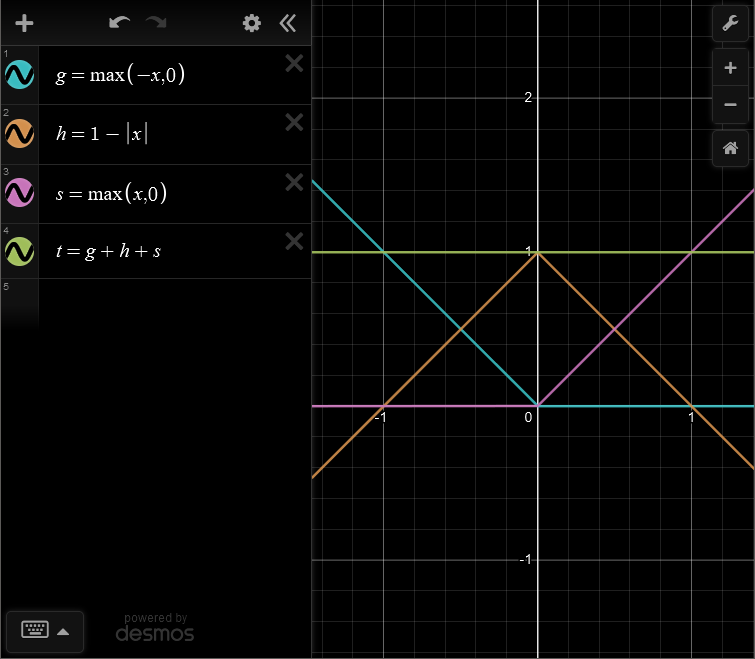
Anyways, the model just mixes between colors based on a simple formula designed for three colors (see Figure 2). It’s fast and simple, but it doesn’t give a ton of artistic control. Still, it works for simple stylized scenes, and serves as a good starting point for any programmer who wants to create a more advanced stylized model designed for their particular artstyle.
With this new model, I was able to confirm that the new design works, and you can change out models at runtime.
System Params
While the AtmosphereModel resource is useful for systems that match different models, it isn’t the most idiomatic way of getting a particular model.
That’s where the Atmosphere<T> and AtmosphereMut<T> system params come in.
Instead of casting the model yourself, you can specify the model you want to work with, like Atmosphere<Nishita> and it will cast it for you.
Later, I want to make it possible to write Option<Atmosphere*<T>, but that requires Bevy to provide some sort of trait that I can implement for Atmosphere*<T>, since I can’t implement SystemParam for Option<Atmosphere*<T>>, due to orphan rules.
Examples
I’ve updated and added some examples, including some new examples showcasing off the new models. I’ve also updated the old examples to use my new bevy_spectator crate, which is a powerful alternative to bevy_flycam, since it allows for multiple spectators and windows, as well as alternative movement speeds and not being framerate-dependent. With it, the splitscreen example now supports movement for both cameras, which you can switch between using the ‘E’ key (there is a small edge case I didn’t notice, where you have to press ‘E’ and click the screen before you can move).
Anyways, that’s pretty much it for this update. A big thanks to the Bevy discord, which is always so friendly and helpful.
You can find the source code on GitHub.
# 0.5 Change Log
- Removed the
Atmosphereresource in favor of theNishitamodel. - Added the
AtmosphereModelresource, which holds anAtmosphericmodel. - Added the
Atmospherictrait and derive macro, which is used to define a model for the pipeline to render. - Added the
Nishitamodel, which provides Rayleigh and Mie scattering. - Added the
Gradientmodel, which provides a simple linear gradient of three colors. - Added the
AtmosphereandAtmosphereMutsystem params, for working with a specific model. - Added
AtmosphereSettings.dithering, which allows for enabling/disabling dithering at runtime. - Updated
bevy_atmosphere::preludeto include new common types. - Added
AtmosphereModelMetadata, which is used to store type data about a model. - Added
AddAtmosphereModel, which is used to easily register new models from anApp. - Added
RegisterAtmosphereModel, which is used to register the model it’s implemented for. - Added
AtmosphereImageBindGroupLayout, which is used to store a common bind group layout for all models. - Added
SkyBoxMaterialKey, which is used to pass the dithering state to the pipeline.